LinkedIn Automation and Social Selling in 2024
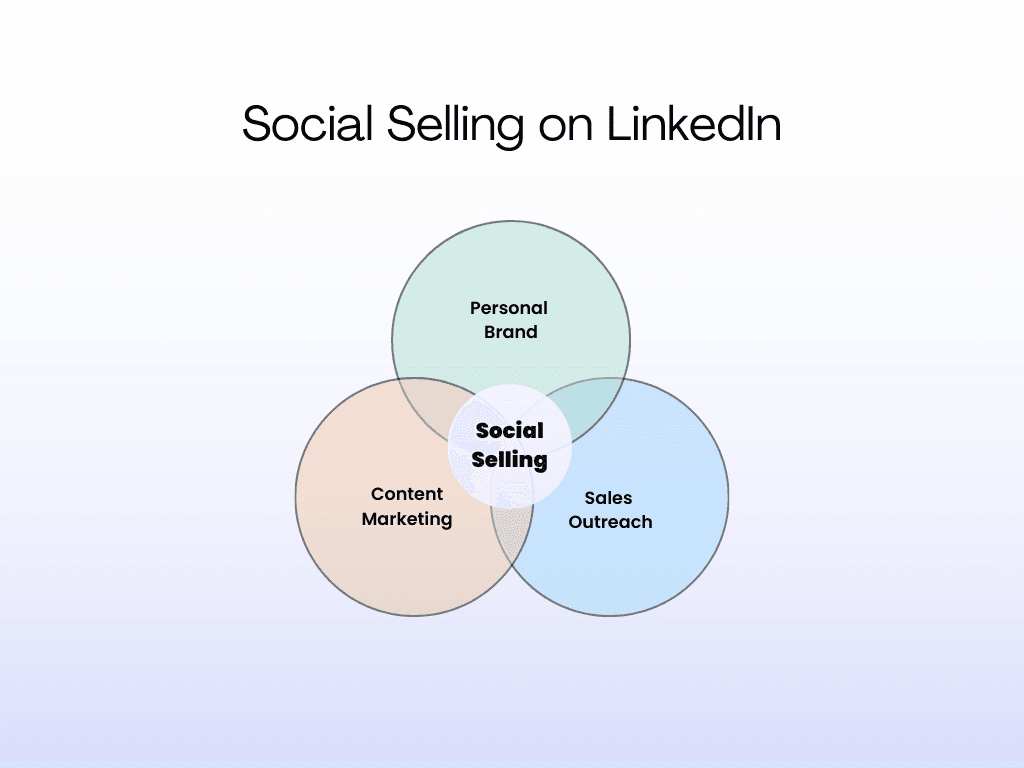
Social selling on LinkedIn is using LinkedIn to find, connect, engage, and build relationships with prospects at every stage of their journey.
It goes beyond randomly adding new LinkedIn connections to your network. It requires forming and maintaining genuine social interactions with prospects by
Writing valuable content,
engaging meaningfully with their posts and
nurturing your relationship until they buy.
With the right tools and strategies, LinkedIn can boost your reach and engagement and turn in quality sales-qualified leads down your pipeline.
Why is it effective?
According to research,
96% of B2B content marketers use LinkedIn for organic marketing. This shows that LinkedIn is effective for B2B lead generation.
51% of social sellers are more likely to hit sales quota faster. Another bonus point if you’re in B2B sales.
Create 45% more opportunities than peers with lower social selling index (SSI)
89% of B2B marketers use LinkedIn to generate leads
75% of B2B buyers use social media to make a purchase decision
Pillars of Social Selling on LinkedIn
LinkedIn measures the success of your social selling efforts based on four factors:
Having a complete, optimized profile
Finding and connecting prospects
Engaging meaningfully with insights and conversation-worthy posts
Nurturing relationships
These four factors culminate in your LinkedIn Social Selling Index (SSI). Professionals with higher SSI have more sales opportunities than those with lower scores. More about this later.
7 Working Strategies For Social Selling On LinkedIn
I studied people working at Gong, Dreamdata, Dock, and Ahrefs, and these are some of the tips they used to improve their social selling skills.
1. Employee-Employer LinkedIn Profile Optimization
While having a stellar profile as a sales representative is necessary, your company page should also be complete and optimized.
This is because prospects interested in your business will visit your company's LinkedIn profile to check recent activities or learn more about your company.
Imagine a prospective customer checking out your company page only to realize the last post was six months ago. They may perceive your company as inactive or uncredible, which will impair your budding social selling efforts.
Your goal, according to Michelle J Raymond in the B2B Playbook podcast, is to “build amazing personal brands on LinkedIn – an amazing employee and employer brand – and bring those together and use one to lift each other so you really get that synergy happening and that gives you better results than either of them (company or employee account) working alone.”
Also, an optimized company page can double as a hub for sharing ideas, case studies, or showing off company culture and values. This complements your overall social selling efforts on LinkedIn. See this example from Ahrefs:
Buffer also showed off their company culture here:
Now, back to you, the sales ninja. Your profile must speak directly to your target audience – who you are, what you do, and how you do it.
Why?
This is because, just as you carefully select prospects for your business, they assess your profile to know if you’re a great fit for their needs. You don’t want to spoil your chances with outdated, generic, or sparse LinkedIn profiles.
So, “stop talking about you, says Bill McCormick, former Chief Sales Officer and Social Selling Trainer at Social Sales Link.
Your goal on LinkedIn is to “transform your profile from a resume to a valuable resource. Make it value-centric and really about your ideal clients.”
There are five things your profile on LinkedIn should do. First of all, it should resonate with your target clients. It should be written with them in mind so that when they look at it, they say, ‘Oh, he’s talking to me.’ It should create curiosity (lean in moments).
Next, it should teach them something new. The fourth thing is to get them thinking differently about their problem – whatever you help them with. And the last is getting them to raise their hands, i.e., ask for more.”
LinkedIn Headline
Here, you need to answer the questions “Who I help” and “How I help them.”
Format 1: I help [target audience] to [their pain points] by [your solution] to achieve [end goal]. Add your unique value proposition (USP) to describe how you plan to help your target customers quickly. Be as concise as possible.
For me, it’s “I help B2B SaaS companies increase brand visibility by writing clear, product-led content that explains product value and attracts qualified leads.
For environmentalist Terry Swack, it’s:
Or
Format 2: Add your accomplishments! In a previous setup, Marcus Chan had:
Format 3: [Title at Company] – USP:
Remember to use titles your prospects can easily identify, i.e., Sales Director, Sales Manager, Sales Associate, etc.
Tip: Avoid using active verbs or hyperboles such as best, superior, dedicated, capable, etc., in your headlines. They may pass off as arrogance to your prospects.
LinkedIn Summary
This is a great avenue to develop your headline in detail. Your prospects are reading your profile to learn more about your business and how you can help them, so dedicate this section to articulate your USP and outline specific examples of how you’ve helped companies like theirs.
Be free in terms of length! Whether short or detailed, ensure that each sentence clearly describes your product/service.
See this example from a digital marketer at Hubspot:
You can also shorten their decision-making journey by telling a story – a case study, for instance. I love this example from Hubspot:
It’s personalized, relatable, and straight to the point.
Another option is letting your personality shine through. Remember, people only buy from people. See this:
Pro tip: Remember to keep your prospects at the focal point of your LinkedIn social selling strategy.
Download: Hubspot Free LinkedIn Professional Bio Templates.
Other profile optimization tips:
Add relevant role descriptions to demonstrate expertise
Leverage the LinkedIn Banner section to add aesthetics to your entire profile:
… or showcase your company’s product/service. See Laura’s:
Add your contact information to make it easier for prospects to contact you.
Add relevant degrees, certifications, or courses to add an extra layer of credibility to your profile.
Ask your past clients for recommendations and reviews.
Next…
2. Find and Connect with Prospects
Start by defining your ideal customer profile. Once you’ve ticked that off, use LinkedIn’s advanced filters to identify and connect with prospects that suit your criteria.
There are many ways to do this:
Research top thought leaders in your industry and engage their posts.
Explore the communities your prospects hang out in and connect with them, sharing your perspective on what they write about.
Use inverted commas to find prospects via their designations. For example, if you’re targeting marketing professionals, type ‘marketing professionals’ on LinkedIn search bar to streamline results:
Perform a Boolean search by combining keywords with commands such as AND, OR, Quotes, Parentheses, and NOT to target specific prospects. For example, using the ‘AND’ command broadens your search, e.g., sales manager and software industry, to find sales managers in the software industry.
Another option is leveraging the LinkedIn search filters to get more advanced results. You can filter by posts, people, companies, connections, schools, etc.
- Join communities and groups your prospects frequent, and engage as much as possible.
3. Leverage Employee Advocacy as a Social Selling Tool
According to foundationinc.co, employee advocacy is an internal culture where workers actively promote their organization to build relationships and attract ideal customers. It’s empowering your team members to use their profiles to amplify the company’s posts to increase awareness and drive qualified leads.
Here’s an example from Ryan Law, Director of Content Marketing at Ahrefs:
As you can see, this post has over 130 reactions, 4 reposts, and 12 comments featuring people who are already using the tool:
… and those promising to give it a try:
Adopting this strategy in your LinkedIn social selling efforts will boost brand awareness. It’ll also help
Increase your company’s credibility and authenticity
Build a robust brand presence
Showcase your company culture or promote your products/services to potential clients.
Plus, according to research:
Content shared by employees receives 8X more engagement compared to that shared on the company profile/page.
Employee content can generate 5X more website traffic and 25% new leads.
Employee networks have 10X more connections than their company’s followers.
While just 3% of employees share content about their company, they are responsible for driving a 30% increase in the company's total engagement.
Case Study of Dreamdata
A highlight of social selling for Dreamdata was when sales leader Laura Erdem shared a short story about how she closed a contract with a client in 35 days.
Then Chris Walker, a LinkedIn marketing influencer (with over 100,000 followers), added a comment under the post, snowballing its reach to even more relevant people fitting the Dreamdata ICP.
According to Laura, that single post tripled their website traffic and doubled the number of social traffic to the website.
Source: Dreamdata
Look at the overall LinkedIn social selling scorecard for Dreamdata:
Wow.
However, getting brand awareness isn’t all that matters. Check out the next point.
4. Being value-driven helps:
After Laura’s post generated huge traffic, the next logical step might seem like bombarding the prospect’s message box with sales pitches. But no. The Dreamdata team decided to take an informative, helpful, value-driven approach.
Here’s what Laura said:
“We were very excited and torn between two options. Should we go and contact all the likers and commenters with a Dreamdata pitch, or should we let it go and wait for them to come to us organically? We chose not to pitch,but to connect with everyone who engaged with the post. And by continuously building messages in the same field, a lot of the prospects started to organically ask for demos or trial accounts.”
One key aspect of social selling on LinkedIn is nurturing your connections until they become paying customers. Nurturing them means sharing helpful content that addresses their pain points and letting them see how you can help.
Bill says salespeople must be compelling, but “we also have to be a resource.”
Think of it like a loop. The more value you give away, the more intrigued your prospects become, leading to more engagement and interest in your offerings.
“The content that you create should always be about ‘how am I going to teach or provide value,’ not ‘how am I going to pitch or sell.’ This is because nobody cares about that. You want to be seen as a thought leader and establish credibility. Relationships are one thing to have with people, but when you have credibility, you’re seen as THE PERSON*.”*
Bill McCormick, former Chief Sales Officer at Social Sales Link
Read more: How Dreamdata’s LinkedIn Strategy Attracts Qualified Leads.
5. Experiment with Different Media Formats
What’s marketing without experiment?
If you’re just starting on LinkedIn, I recommend trying out diverse content formats to find the one that resonates most with your audience. You can then refine your approach to optimize your social selling strategy for better engagement and results.
Eddie Shleyner, founder of VeryGoodCopy.com with over 100,000 followers on LinkedIn, shared how using alternative content format supercharged his LinkedIn game:
Luckily, there are different content formats that you can start with:
Video content
Native articles
Short or long posts
Images
Listicles
Carousels, etc
Even memes. See this example from Mark Jung; his meme attracted over 500 reactions and 74 comments:
“You can curate content, which means going out to find content someone else has created and using it as a blog post. Always give credit to the author (they’re going to love that), but make sure you always put your own thoughts.”
Bill McCormick, former Chief Sales Officer at Social Sales Link
6. Have a Strong Referral Network
With social selling, your next client/customer can come from anywhere. This is where having a strong referral network comes in handy.
According to research, 92% of consumers trust recommendations from their network. Having referrals helps you gain visibility and new clients in communities you don’t belong to.
Michelle J Raymond, LinkedIn Coach for B2B Teams & Consultants, shared some excerpts on The B2B Playbook podcast:
“…the new businesses come from people I didn’t know existed that read a piece of my content or heard a podcast that I was on or some other random connection, and they refer people to me. So having a strong referral network in B2B…I cannot state how important that is, how easy it is to build, and all of a sudden, you amplify your reach.*”*
So, how do you do this?
Of course, it’s not a one-time event. Growing your referral network takes time, and you should also give it time.
Be on the lookout for new opportunities to connect with colleagues and thought leaders in your industry by attending events, engaging thoughtfully in discussions, and, most importantly, sharing valuable insights — coupled with storytelling — to naturally attract people to you.
“A great way to grow your referral network is to give, give, give. Provide value in everything you do. Engage their work, demonstrate care, provide an intro when it works, and help out when you can. People like to work with good people and are likely to refer to those that care and pay attention to the small things.”
Robert Pubarich, digital marketer and Host of Specified Growth Podcast
7. Engaging Audience and Responding to Comments:
People tend to focus on creating value, posting content, and adding new connections that they forget the nurturing phase. Yet, this phase is a bridge to your personal brand and the revenue you want to generate through social selling.
There are several ways to nurture new connections, one of which is engaging their posts to stay on top of their mind.
More insights from Michelle J:
“Go and find someone in your target audience or community and see who it is that’s driving the conversations and spend time there. Try not to go too hard or too big in the beginning because it’ll be overwhelming. You’ll be worn out and won’t keep up with the nurture phase.
…That’s where the money is.”
So, take an active role and engage meaningfully with your target audience/community. Leave thoughtful comments on their posts and share those that resonate with you and your network. It works both ways, too.
Whenever you receive a new comment on your post, respond professionally. If the commenter needs clarification on a certain subject matter, carefully curate your response to address their concerns.
LinkedIn Social Selling Automation Tools
Since I started creating content on LinkedIn, I’ve heard about some tools than I’ve heard about others. Here are the five tools I’ve seen LinkedIn creators write about:
1. Dripify: Best for Campaign Automation
Dripify is an advanced LinkedIn automation tool with cutting-edge features for effective lead generation on LinkedIn. Its strength lies in campaign automation, and you can easily set up a prospecting campaign by selecting desired automated LinkedIn actions, conditions, and delays.
For example, you are sending connection requests. Consider it your all-in-one platform for social selling on LinkedIn.
If you’re an enterprise client, you’ll love the team management feature that allows you to onboard team members and collaborate on LinkedIn campaigns. The performance monitoring dashboard lets you track progress and gather insights to inform future campaigns.
Pros:
Intuitive user interface
Good customer support
Access to advanced analytics
SMART inbox to collect LinkedIn messages
Automation workflows
Compatible with LinkedIn Basic, Sales Navigator, and Recruiter Lite accounts
Cons:
It’s expensive
Limits the number of connection requests sent
Only the messages initiated through the platform can be synced with LinkedIn
Cannot upload lists with emails
Pricing: Starts at $39/mo.
2. Taplio: Best for Content Creation
Taplio helps manage your LinkedIn presence by automating the content creation process. It’s an excellent tool for writing, scheduling, and optimizing LinkedIn content for better performance.
One thing I love about this tool is its AI-powered features. You can transform your ideas into a full post tailored to your audience with one click. If you’re unsatisfied, you can tweak the posts to your taste.
Also, if you’re burdened with creating eye-catching hooks that will grab your audience's attention, you’ll find the “hook generator” feature extremely helpful. It saves you time thinking about the best opening for your LinkedIn posts.
Pros:
Automate content creation
AI content creation
It has its own LinkedIn Chrome Extension
Creates carousels in one click
Bulk messages
Cons:
Some stopped using the platform after getting a suspension warning from LinkedIn.
The AI automation features (comments and content) risks
It’s not an all-in-one LinkedIn social selling automation tool
Pricing: Starts at $39/mo.
3. SocialPilot: Best for Content Distribution:
SocialPilot is a social media management automation tool perfect for repurposing your content creation efforts across platforms. It helps automate postings, scheduling, and publishing across all your social platforms in one place. It also doubles as a social listening tool to track trends, industry keywords, and conversations you can participate in.
Pros:
Allows integration of other social media platforms - up to 9 different channels
Easy to use
Affordable pricing
Perfect for social media managers
Integrates with a wide range of platforms
Cons:
It doesn’t recommend the best posting times
No bulk social feed like the alternatives
Reporting and analytics features can be better
Cannot tag LinkedIn users in posts via the platform.
Pricing: Starts at $2/mo.
4. PhantomBuster: Best for Lead Generation
PhantomBuster is a no-code, cloud-based lead generation tool that allows you to scrape lead data from various platforms such as LinkedIn, Facebook, Instagram, etc.
This tool uses different methods to scrape and gather data from any web source. For example, it can extract a list of LinkedIn users based on preset criteria. It also has an auto-follow feature that allows you to automate sending personalized messages to your leads after connection.
Pros:
Multichannel lead generation tool
Intuitive interface with a steep learning curve
Has a Chrome browser extension
Fully automated workflows
Cons:
Some users reported data inaccuracies and lags during data extraction
Pricing packages are expensive
Some terminologies may get confusing
Pricing: Starts at $59/mo with a 14-day free trial.
5. MeetAlfred: Advanced LinkedIn Prospecting:
MeetAlfred is a cloud-based, all-in-one social selling automation platform. It allows sales and marketing professionals to reach their sales target by running automated outreach campaigns.
The software offers unique features such as a multichannel sales pipeline, auto-messaging, an in-built CRM system, advanced reporting and analytics, etc.
You can automate sending LinkedIn invites, tracking profiles, and sending personalized messages in one place. It also allows you to manage all your prospecting campaigns all at once.
Like Dualipo, you can onboard multiple teams, assign roles, and track each member’s campaign performance on a single dashboard.
Pros:
Built-in LinkedIn CRM system
Intuitive user interface
White label included for agencies
Allows integration of over 3000 apps, including Zapier
Cons:
Some users complain of unreliable customer support
Overusing the platform features puts your LinkedIn account at risk of being suspended
Pricing: Starts at $99/mo.
Measuring Success With The LinkedIn Social Selling Score
The LinkedIn SSI is a score that measures the impact of your social selling efforts on your LinkedIn or Sales Navigator Account based on four key factors: personal branding, network building, engagement, and relationship building.
It’s an excellent way to track your social selling activities and gauge the effectiveness of your campaigns. This score ranges from 1 to 100%, with 100% being the highest score attainable.
A high SSI score indicates that you’re effectively leveraging your LinkedIn account for social selling activities. It also means that you have a strong personal brand, have expanded your network, contribute meaningfully to your network’s posts, and have established relationships – all of which consolidate the LinkedIn social selling factors.
Related Articles
How to Create a Sales Enablement Content System That Increases Close Rates
Note: This article was first published on HackerNoon in March 2023. Updated May 2025. In 2022, the lead content strategist at an agency I worked with complained about our work. One of our loyal clients had stagnating conversion rates despite an incre...